So, after a long delay, we should be back to regular diaries that actually update you about the game. This week I’m going to write about what I’ve been working on since getting into our new Sydney office.
I’m a pretty lazy person in general. Whenever I can, I try to do things with the minimum effort required. This laziness extends to my game playing. In my younger years, I was happy to play games that had complicated and obscure interfaces but these days I like my games to require the minimum possible overhead whilst retaining the maximum possible strategic interest. So, what I’ve been working on this week is tweaking our battle and card play system to make the game snappier and easier to play without removing any tactical decision making.
When we first implemented the card play system, we put in a basic targeting system where you click on your target to select it. Makes sense, right? And, seems like that’s exactly what you need. After several months of playing with this though Farbs decided to try out an auto-targeting system that would pick your targets for you under very specific circumstances. For example, here’s a situation where it would trigger:
Here Floriel is facing a single Kobold. There’s no choice about who to target with a simple melee attack so why ask the player? Using the auto-targeting system you just click once on your attack card to play it and it hits the Kobold automatically. As soon as Farbs put this system in, we all realised that it was excellent and enjoyed not having to click on our single enemy targets.
Of course, there were still plenty of situations where you had to make a choice:
Here, a range one melee attack can hit both Kobolds (diagonals count as one). In case it isn’t clear, the green highlight shows the range of a card you are mousing over, the white highlight shows you and the red highlights show your potential targets.
We can’t automate this situation any more than we already can but there are others that I thought could use some work. Here’s one:
This time Floriel is about to play a Chop card, which targets two characters at once. There are three characters within range: two kobolds and Ordric the priest, an ally. The auto-targeting system wouldn’t pick the two Kobolds in this situation. Why?
The first reason is that sometimes you don’t actually want to attack all the enemies just because you can. For example, imagine you have another character in your party who has a Trait attached to them which causes them to draw a card whenever they kill an enemy. It’s possible that you don’t want to kill that Kobold at the top right with your chop because you want to “save” it for someone else to kill.
Another reason is that it is legal to attack allies in Card Hunter and there are sometimes reasons to do so. For example, Ordric might have this card attached:
Martyr Blessing is usually something you attach to an ally and hope that the enemy hits them, but sometimes it can actually be to your benefit to target your ally with an attack so that they can draw more cards. That’s especially useful when you have a weak attack since the blessing doesn’t actually care how MUCH damage is done.
So, back to the auto-targeting. There are good reasons why the game shouldn’t just auto-pick the two kobolds as targets in this situation but it’s also annoying for the lazy among us that it doesn’t do so since 95% of the time that’s exactly what you want it to do.
Here’s the solution I just implemented: the game WILL auto-pick those kobolds as targets meaning that you can just click your Chop card and have it smash the two enemies without presenting you the choice to avoid one of them. However, if you hold down the control key as you click the card, it will use the manual targeting system, allowing you to finesse your choices. If you’re the kind of player who always wants to be asked and wants to think carefully about each and every choice, there’s also an option that you can turn on to make manual targeting the default.
Normally I don’t like adding interface complexity like this, but in this case I think it’s a good trade off because you don’t have to know about this system. It’s only when you get into high level play, multiplayer especially, that you need to know about this system and learning about the control key is OK for that sort of high level play, I think.
What do you think? Are you as lazy as I am?


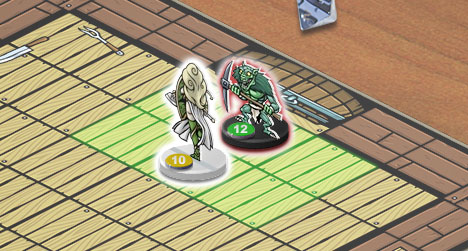
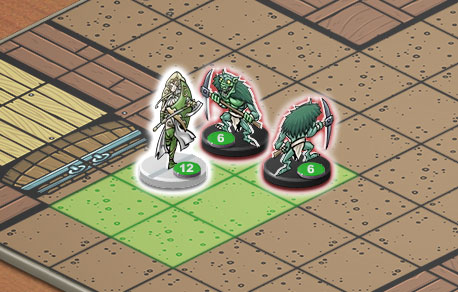



May 16th, 2012 at 10:24 pm
I like the different options depending on the person’s play style. Good work!
May 16th, 2012 at 10:36 pm
I’m glad that you put the option in for manual targeting, as more than likely when you finally get the beta out (hopefully soon) I’ll probably be on of the people using that option.
May 16th, 2012 at 10:37 pm
I like the idea, but I’m a bit worried that if I’m not paying attention I could end up hurting an ally.For example if there is only one enemy to attack with a multiple hit card when I do have an ally nearby. Unless to target an ally you have to manually choose them.
May 16th, 2012 at 10:49 pm
Marclem, you would see the ally highlighted in red and know the attack could hit them. Hopefully that would make you realize you need to use the Ctrl key for manual targeting.
At least, that’s how I see it playing out.
May 16th, 2012 at 10:57 pm
Perfect solution. The best way to deal with the issue. Oh, and also, yay, the dev diaries are back!
May 16th, 2012 at 11:39 pm
@Marclem: you won’t get the option to hurt your allies unless you hold down the control key or turn the manual targeting option on.
May 17th, 2012 at 12:28 am
Unless I’ll be using the keyboard a lot, I’m not a fan of keyboard modifiers to mouse clicks. So, are we playing the game Diablo-style?
If not, can we put a manual targetting option on a right click menu?
May 17th, 2012 at 12:40 am
@Anjin: there’s no right clicking available in Flash unfortunately. If you don’t like the keyboard modifier you can turn on the manual targeting option though.
May 17th, 2012 at 12:54 am
Never mind my silly suggestion then. I will learn to love the Control key.
May 17th, 2012 at 2:23 am
I love the approach – please keep applying it to other areas of the design!
Make sure there’s visual feedback on the auto targeting too – show me, but don’t make me click to confirm it. Then if I want to override it, I’ll know because the feedback is showing me the default. (don’t make me go into manual targeting because I’m not sure what the auto is going to do)
May 17th, 2012 at 8:29 am
I don’t like it but well done on allowing us to disable it.
In games like this I like to choose my card and move the mouse around to see the possiblities. Then I might choose another card.
In the system you describe, my usual approach would be fine most of the time but will result in the occasional miscast. I’ll be disabling it from the start.
May 17th, 2012 at 9:07 am
@Dan: yes, you can turn it off. But also, you can just mouse over a card to see all the possible targets before you even play the card.
May 17th, 2012 at 1:50 pm
This sounds extremely smart: attacking allies is a very power user kind of trick, which is exactly the sort of person who will learn about Ctrl-targeting (and/or the game setting to turn it off).
My one concern is forgetting about auto-targeting. It may be a non-issue because it just feels right, but: Is there any visual hinting that your targets will be auto selected when you use a card? It feels like not knowing whether you’ll be asked to click sounds like it would feel a little jarring.
May 17th, 2012 at 3:34 pm
I love the art style of the game in general, but I really noticed the board this time. Probably because I’ve started DMing dnd games and like to have things visually pleasing.
Is there a chance we could get the board tiles as something I/we can use to make our own boards and print them for table top gaming?
May 17th, 2012 at 6:10 pm
I’ve long been skeptical about letting the computer do my thinking. That’s just so … lazy. That said, auto-target could save a lot of redundant interrogatives.
Whether I utilize it may depend on how well I can predict what auto-target is about to do. For instance, add visual feedback so that in the third scenario a player can see both that there are three valid targets and that the the two kobolds are the default selection. (perhaps some extra glowing rays)
With good target indicators and a competent selection routine, why not allow cards to auto-target at all times rather than a case-by-case basis? So long as the player can override at will, there is always a player choice being made – just sometimes with less clicking. (“95%” of the time, one hopes)
May 17th, 2012 at 10:17 pm
@mightymushroom: I’m also very sceptical of making choices for the player. That’s why I resisted this kind of system for so long. In the end though, I think we’ve probably hit a sweet spot where we ONLY make choices when the player’s alternatives would be to hit their own characters or not hit an enemy that they could. Those situations are sufficiently rare and unlikely that I feel comfortable letting the computer make the decisions. Any other cases I think I’d still feel uncomfortable (e.g. you can target three kobolds with a Chop card, which two do you want to hit?).
May 17th, 2012 at 10:18 pm
@Chris: making the board tiles available for print outs – good idea which we’ll try to do when we get some time
May 17th, 2012 at 10:19 pm
@Ojrac: yeah, the feel of the system is super important. That’s why we’re playing around with it now to see how it settles in. We probably will still make a few tweaks like you are describing.
May 19th, 2012 at 4:58 pm
Sounds like a good idea though you may want to make the highlights more pronounced. Right now you have to look carefully to tell whether a unit has a red or a white highlight on them.
May 20th, 2012 at 12:54 am
Yeah, they probably do need tweaking up a bit.
May 22nd, 2012 at 2:29 pm
I’m a control freak when it comes to my games. I will definitely and always use manual targetting.
June 1st, 2012 at 6:33 pm
Jon, perhaps consider using Alt instead of Control.
The reason:
In Flash:
Control+click (in Windows) = Command+click (in MacOS)
Alt+click is always Alt+click, though.
(MacOS calls it “Option”, but it’s the same button)
This is further complicated by keyboard shortcuts.
Windows is Control+BUTTON, Mac is Command+BUTTON
June 1st, 2012 at 6:37 pm
Also in MacOS, Control+click = right-click.
June 8th, 2012 at 7:41 am
@dontnormally: thanks for the suggestion. Alt might indeed be a better option.
June 8th, 2012 at 7:41 am
(no pun intended)
August 15th, 2012 at 1:49 am
I think you should rename the card to “Martyr’s Blessing” with a possessive. The two nouns together doesn’t sound quite right.
Neat article, though.
September 14th, 2012 at 12:15 am
I’ve just seen the article on PA and am now very excited for this game.
One thought about the auto-targetting, perhaps there should be a visual cue beside the options to say whether auto-targetting is on or not, perhaps with a tool-tip explaining how to use it. I’m imagining a traffic light system with:
Green – auto-targetting on
Amber – auto-targetting turned off until next action
Red – auto-targetting off.
That way, people could have auto-targetting on by default but temporarily disable it for one action. Then it would be back up and running again.
This wouldn’t replace the ctrl/alt option – that could still be there and, in fact, the visual cue could glow ‘Amber’ when ctrl/alt is being held down. The benefit of this option is that this would allow players without ctrl keys (Android/iPhone etc) to quickly toggle the option on and off without entering the menu. It would also mean that those users which prefer mouse only (most casual gamers) would feel more comfortable with the interface and , finally, it would make it easier to introduce new players to this option.
Of course, the negative is more clutter on the screen but I think this simple system takes up little space and could be worth trying.
It’s just a thought, hope it helps!